Pubblicato un nuovo aggiornamento per WFS Tools, la suite di strumenti e librerie sviluppate dal developer koolkdev ci permette di estrarre i file dal dump MLC per poterli utilizzare anche attraverso l’emulatore Cemu.
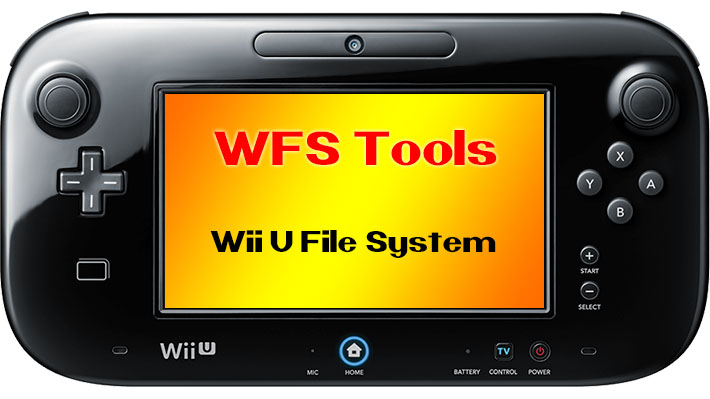
Si tratta sostanzialmente di semplici tool a riga di comando che include al suo interno la libreria wfslib scritta in C++ per WFS (WiiU File System).
Per il momento la libreria supporta solo i file di lettura, la modifica dei suddetti file WFS richiederebbe un lavoro più profondo e una possibile riscrittura dell’intero codice sorgente.
L’aggiornamento introduce l’opzione --dump-usr-dir in wfs-extract per estrarre direttamente la directory /usr nei casi in cui l’inizio del disco sia danneggiato, la correzione dei binari precompilati per macOS e il miglioramento della gestione della riga di comando per wfs-fuse quando --type non è specificato.
Guida
wfs-extract
wfs-extract --help
usage: wfs-extract --input <input file> [--type <type>]
[--otp <path> [--seeprom <path>]]
[--dump-path <directory to dump>] [--verbose]
options:
--help produce help message
--input arg input file
--type arg (=usb) file type (usb/mlc/plain)
--otp arg otp file (for usb/mlc types)
--seeprom arg seeprom file (for usb type)
--output arg ouput directory
--dump-path arg (=/) directory to dump (default: "/")
--verbose verbose outputwfs-reencryptor
Uno strumento che ricifra un disco con una nuova chiave.
usage: wfs-reencryptor --input <input file> [--output <output file>]
[--input-type <type>] [--input-otp <path> [--input-seeprom <path>]]
[--output-type <type>] [--output-otp <path> [--output-seeprom <path>]]
options:
--help produce help message
--input arg input file
--input-type arg (=usb) input file type (usb/mlc/plain)
--input-otp arg input otp file (for usb/mlc types)
--input-seeprom arg input seeprom file (for usb type)
--output arg output file (default: reencrypt the input file)
--output-type arg output file type (default: same as input)
--output-otp arg output otp file (for usb/mlc types)
--output-seeprom arg output seeprom file (for usb type)wfs-fuse (solo Linux/MacOS)
wfs-fuse --help
usage: wfs-fuse <device_file> <mountpoint> [--type <file type>] [--otp <otp_path> [--seeprom <seeprom_path>]] [fuse options]
options:
--help|-h print this help message
--type [usb/mlc/plain] type of device
--otp <path> otp file (for mlc and usb modes)
--seeprom <path> seeprom file (for usb mode)
-d -o debug enable debug output (implies -f)
-o default_permissions check access permission instead the operation system
-o allow_other allow access to the mount for all users
-f foreground operation
-s disable multi-threaded operationwfs-file-injector
Modifica il contenuto dei file nell’immagine wfs. La dimensione del file iniettato deve essere inferiore alla dimensione allocata sul disco.
AVVERTENZA: Può corrompere il file system; utilizzare a proprio rischio e pericolo. Assicurarsi di eseguire un backup dell’immagine wfs.
usage: wfs-file-injector --image <wfs image> [--type <type>] [--otp <path> [--seeprom <path>]] --inject-file <file to inject> --inject-path <file path in wfs> options: --help produce help message --image arg wfs image file --type arg (=usb) file type (usb/mlc/plain) --otp arg otp file (for usb/mlc types) --seeprom arg seeprom file (for usb type) --inject-file arg file to inject --inject-path arg wfs file path to replace
Esempio
Dumpa mlc dal backup
wfs-extract --input mlc.full.img --output dump_dir --type mlc --otp otp.bin
Dumpa il dispositivo USB in Windows
(e necessario eseguire il prompt dei comandi con privilegi di amministratore)
wfs-extract --input \\.\PhysicalDrive3 --output dump_dir --otp otp.bin --seeprom seeprom.bin
Dovrete sostituire PhsyicalDrive3 con il dispositivo corretto, è possibile capirlo con questo comando PowerShell:
Get-WmiObject Win32_DiskDrive
Inject rom.zip
wfs-file-injector --image usb.img --inject-file rom.zip --inject-path /usr/title/00050000/101c3500/content/0010/rom.zip --otp otp.bin --seeprom seeprom.binMonta dispositivo USB in Linux
sudo wfs-fuse /dev/sdb /mnt --otp otp.bin --seeprom seeprom.bin -o default_permissions,allow_otherChangelog
- wfs-extract: Aggiunto il flag
--dump-usr-dirper eseguire il dump della directory/usrdirettamente per i casi in cui l’inizio del disco è danneggiato. - Corretti i binari precompilati per macOS.
- wfs-fuse: Corretta la gestione della riga di comando quando
--typenon è specificato,
Download: WFS Tools v1.2.2 (Linux x86-64)
Download: WFS Tools v1.2.2 (MacOS ARM64) (MacOS x64)
Download: WFS Tools v1.2.2 (Windows x64)
Download: Source code WFS Tools v1.2.2
Fonte: wiidatabase.de



![[Scena PS4] Rilasciato PPPwnUI 3.30a Mod by Aldostools](https://www.biteyourconsole.net/wp-content/uploads/PPPwnUI1-1-238x178.webp)


![[Scena PS4] Rilasciato PPPwnUI 3.30a Mod by Aldostools](https://www.biteyourconsole.net/wp-content/uploads/PPPwnUI1-1-100x75.webp)


![[Scena PS3] Rilasciato webMAN Mod v1.47.46e](https://www.biteyourconsole.net/wp-content/uploads/webMANMod1-100x75.webp)
![[Scena Switch] Rilasciato DBI v486](https://www.biteyourconsole.net/wp-content/uploads/DBI.jpg)