Dobbiamo ringraziare il developer GaryOderNichts per aver realizzato il porting di Ship of Harkinian su console Wii U, il progetto FanMade di The Legend of Zelda: Ocarina of Time.
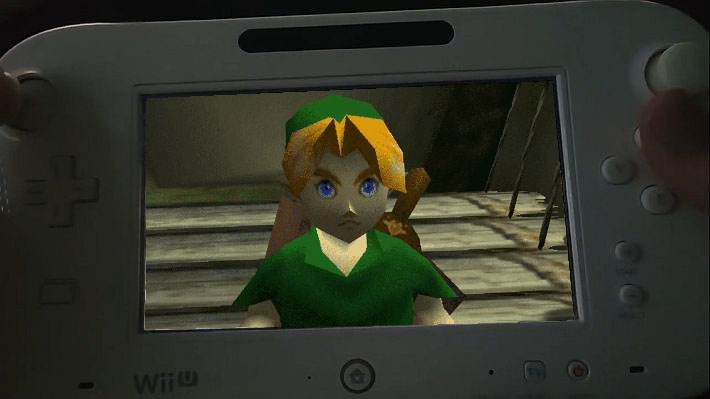
Ship of Harkinian ha portato Zelda: Ocarina of Time su PC all’inizio di quest’anno con molte nuove funzionalità come grafica HD, risoluzione ultra widescreen, supporto per tastiera, supporto per modding, force feedback e puntamento del giroscopio.
Il porting per PC è stato reso possibile grazie a un progetto durato due anni che ha portato alla decodifica di The Legend of Zelda: Ocarina of Time in codice C compilabile.
Un progetto di decompilazione simile ha portato a una porta per PC di Super Mario 64 nel 2019 con tanto di supporto per grafica moderna e ray-tracing.
Avvio veloce
- Scarica la versione più recente dalla repository ed estrarre l’archivio all’interno della scheda SD utilizzata dalla console Wii U.
- Ship of Harkinian necessita di una copia supportata del gioco (vedere giochi supportati in basso).
- Scaricare la versione OTRGui BE da questo indirizzo.
- Utilizzare OTRGui per creare un file dell’archivio
oot.otr. - Copiare il file
oot.otrnella cartellawiiu/apps/soh/sulla scheda SD.
Le Nightly Build possono essere scaricate come artefatti dalla actions tab (richiede un account GitHub).
Giochi supportati
Ocarina of Time Debug (non Master Quest) (consigliato)
Build team: `zelda@srd022j`
Data di costruzione: `03-02-21 00:49:18` (anno-mese-giorno)
sha1: cee6bc3c2a634b41728f2af8da54d9bf8cc14099
Ocarina of Time PAL GameCube
sha1: 0227d7c0074f2d0ac935631990da8ec5914597b4
Opzioni di configurazione
CVars
Ci sono diverse opzioni di gioco che possono essere configurate. Per configurarli creare un file chiamato cvars.cfg in wiiu/apps/soh/ e aggiungere le righe elencate di seguito, separate da una nuova riga, utilizzando un editor di testo.
Game language
0 = English / 1 = German / 2 = French
set gLanguages 0
Text speed
Text speed can be between 1 and 5
set gTextSpeed 1
Enable rumble
set gRumbleEnabled 1
There are several more options which haven’t been listed here yet 😛
Mappature del controller
Dopo aver eseguito il porting almeno una volta, verrà creata una mappatura predefinita per ciascun controller collegato.
Personalizzazione delle mappature dei controller
Per modificare i binding del controller, editare il file shipofharkinian.ini in wiiu/apps/soh/ utilizzando un editor di testo.
[wiiu gamepad binding 1] è l’associazione del gamepad, [wiiu procontroller binding 1] è l’associazione per un controller pro nello slot 1, [wiiu classiccontroller binding 2] è l’associazione per un controller classico nello slot 2, ecc..
Mappatura pulsanti per N64
# C-Buttons
btn_cright
btn_cleft
btn_cdown
btn_cup
# Secondary C-Button mapping
btn_cright_2
btn_cleft_2
btn_cdown_2
btn_cup_2
# L and R buttons
btn_r
btn_l
# DPAD
btn_dright
btn_dleft
btn_ddown
btn_dup
# START button
btn_start
# Z utton
btn_z
# A and B buttons
btn_b
btn_a
# Analog stick
btn_stickright
btn_stickleft
btn_stickdown
btn_stickup
I seguenti valori possono essere utilizzati per i collegamenti:
//! The A button.
32768
//! The B button.
16384
//! The X button.
8192
//! The Y button.
4096
//! The left button of the D-pad.
2048
//! The right button of the D-pad.
1024
//! The up button of the D-pad.
512
//! The down button of the D-pad.
256
//! The ZL button.
128
//! The ZR button.
64
//! The L button.
32
//! The R button.
16
//! The + button.
8
//! The – button.
4
//! The HOME button.
2
//! The SYNC button.
1
//! The right stick button.
131072
//! The left stick button.
262144
//! The TV button.
65536
//! Left on the right stick.
67108864
//! Right on the right stick.
33554432
//! Up on the right stick.
16777216
//! Down on the right stick.
8388608
//! Left on the left stick.
1073741824
//! Right on the left stick.
536870912
//! Up on the left stick.
268435456
//! Down on the left stick.
134217728
Pro Controller
//! The up button of the D-pad.
1
//! The left button of the D-pad.
2
//! The ZR button.
4
//! The X button.
8
//! The A button.
16
//! The Y button.
32
//! The B button.
64
//! The ZL button.
128
//! Reserved.
256
//! The right trigger button.
512
//! The + button.
1024
//! The HOME button.
2048
//! The – button.
4096
//! The left trigger button.
8192
//! The down button of the D-pad.
16384
//! The right button of the D-pad.
32768
//! The right stick button.
65536
//! The left stick button.
131072
//! Up on the left stick.
2097152
//! Down on the left stick.
1048576
//! Left on the left stick.
262144
//! Right on the left stick.
524288
//! Up on the right stick.
33554432
//! Down on the right stick.
16777216
//! Left on the right stick.
4194304
//! Right on the right stick.
8388608
Classic Controller
//! The up button of the D-pad.
1
//! The left button of the D-pad.
2
//! The ZR button.
4
//! The X button.
8
//! The A button.
16
//! The Y button.
32
//! The B button.
64
//! The ZL button.
128
//! The R button.
512
//! The + button.
1024
//! The HOME button.
2048
//! The – button.
4096
//! The L button.
8192
//! The down button of the D-pad.
16384
//! The right button of the D-pad.
32768
//! Left on the left stick.
65536
//! Right on the left stick.
131072
//! Down on the left stick.
262144
//! Up on the left stick.
524288
//! Left on the right stick.
1048576
//! Right on the right stick.
2097152
//! Down on the right stick.
4194304
//! Up on the right stick.
8388608
Esempio
Una mappatura che mapperebbe il pulsante “A” di un Pro Controller nello slot 1 sarebbe simile a questa:
[wiiu procontroller binding 1]
btn_a=16
Funzionalità mancanti
- Supporto giroscopio.
Download: Ship of Harkinian Wii U Port (2022-05-10)
Download: Source code Ship of Harkinian Wii U Port (2022-05-10)
Download: OTRGui (Big Endian exporter)
Download: Source code OTRGui (Big Endian exporter)
Fonte: gbatemp.net



![[Scena PS4] Rilasciato PPPwnUI 3.30a Mod by Aldostools](https://www.biteyourconsole.net/wp-content/uploads/PPPwnUI1-1-238x178.webp)


![[Scena PS4] Rilasciato PPPwnUI 3.30a Mod by Aldostools](https://www.biteyourconsole.net/wp-content/uploads/PPPwnUI1-1-100x75.webp)


![[Scena PS Vita] Rilasciato Vita Launcher v2.9](https://www.biteyourconsole.net/wp-content/uploads/Categories.jpg)

![[Scena Wii] Rilasciato Swiss v0.5 r1184 [aggiornato x2]](https://www.biteyourconsole.net/wp-content/uploads/Swiss1-1.jpg)